The Supplier Handoff Dashboard
How to read and use the Supplier Handoff dashboards for New Zealand and North America
Overview
At 120 days from Departure Start Date, Supplier Handoffs are created for every Supplier (HubSpot Company) associated to the Departure.
TIP: Add Views to the Departure and/or Supplier Handoff pages to make sure you have the correct dashboards.
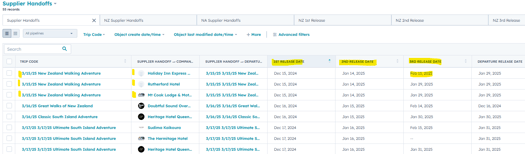
The New Zealand Supplier Handoff dashboard will show each Supplier Handoff (one per Company, per Departure), along with the Release Dates and Handoff Dates for each stage.
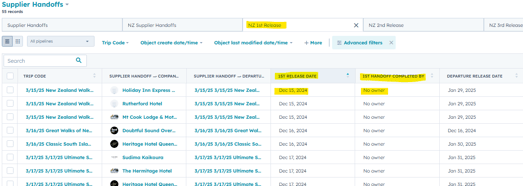
Each Handoff Stage has it's own view. The New Zealand 1st Release view is an example. Each Departure has 3 Handoffs. If there is a need for more than three, let's discuss.
Departure and Supplier Handoff Status Points
Both Departures and Supplier Handoffs move through Stages of a Pipeline as you complete your work.
Departures begin life at Pipeline Stage: Open
At 120 Days they will move to Pipeline Stage:1st Handoff and Supplier Handoffs are Created for every Company associated to the Departure
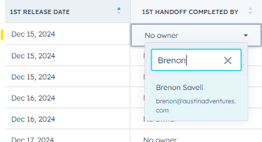
Handoffs begin life at Pipeline Stage: 1st Handoff
When you have sent the Handoff to the Supplier, you'll go to HubSpot Dashboard and enter your name in the Completed By: spot (see image ⇒).
This triggers a workflow to change the status point.
Completed Supplier Handoffs are now at Pipeline Stage: 2nd Handoff
Once all Supplier Handoffs on the Departure have been moved to Pipeline Stage: 2nd Handoff, the Departure status point will change.
Departures with all Supplier Handoffs completed will then move to Pipeline Stage: 2nd Handoff as well.
The same process happens for the 2nd Handoff, then the 3rd Handoff.
Once the 3rd Handoff is complete, all Supplier Handoffs will be moved to Status Completed, Pipeline Stage: Closed, and the Departure will move to Pipeline Stage: Closed.
